VMbus.sys missing after virtual machine upgrade
I recently ran into an issue after upgrading a virtual machine from Windows Server 2003 SP2 32-bit to Windows Server 2008 SP2 32-bit.
Firstly I was instructed to uninstall Windows PowerShell 1.0. A reasonable request, but hard to complete because Windows Powershell 1.0 was nowhere to be found…
After some internet searching (plus trial and error with oobmig), I found that PowerShell 2.0 is labeled as “Windows Management Framework Core” (https://support.microsoft.com/en-us/kb/968930). After I uninstalled this component, the prerequisite check succeeded.
When booting into Windows Server 2008 SP2 32-bit for the first time, I was greeted with a black screen, stating “VMbus.sys is missing…”. 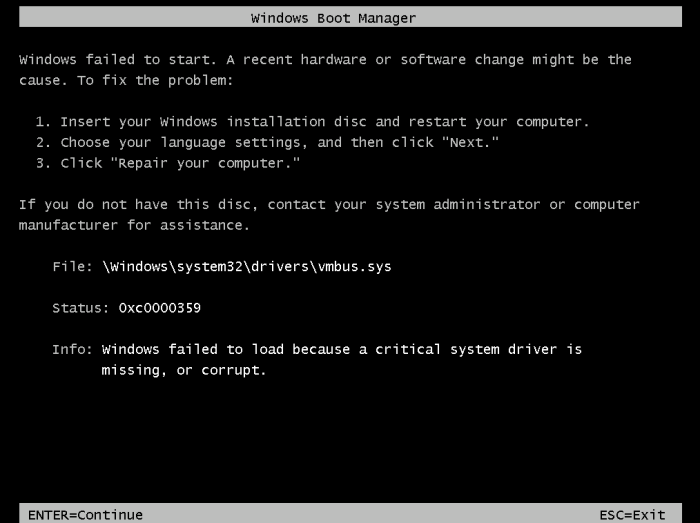
Luckily I made sure I could do a rollback by creating a checkpoint (previously known as snapshots) in Virtual Machine Manager before performing the upgrade.
After more internet searching, and a rollback, I found recommendations for uninstalling the Integration Services before performing in-place upgrade of Windows Server 2003 SP2.
I uninstalled Integration Services, and preformed in-place upgrade without issues.